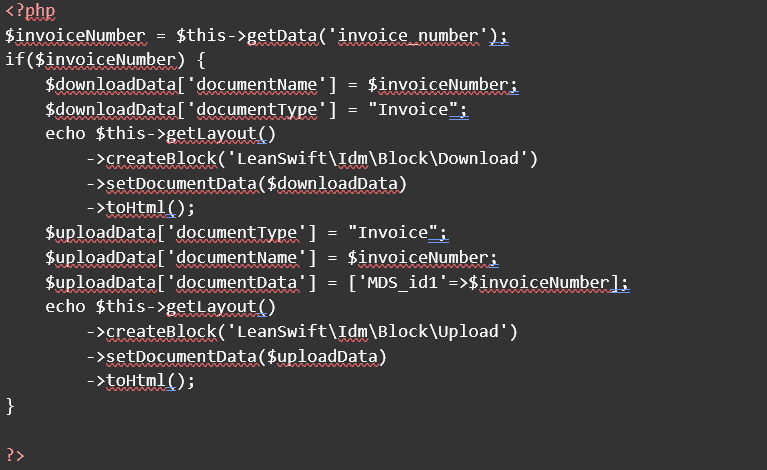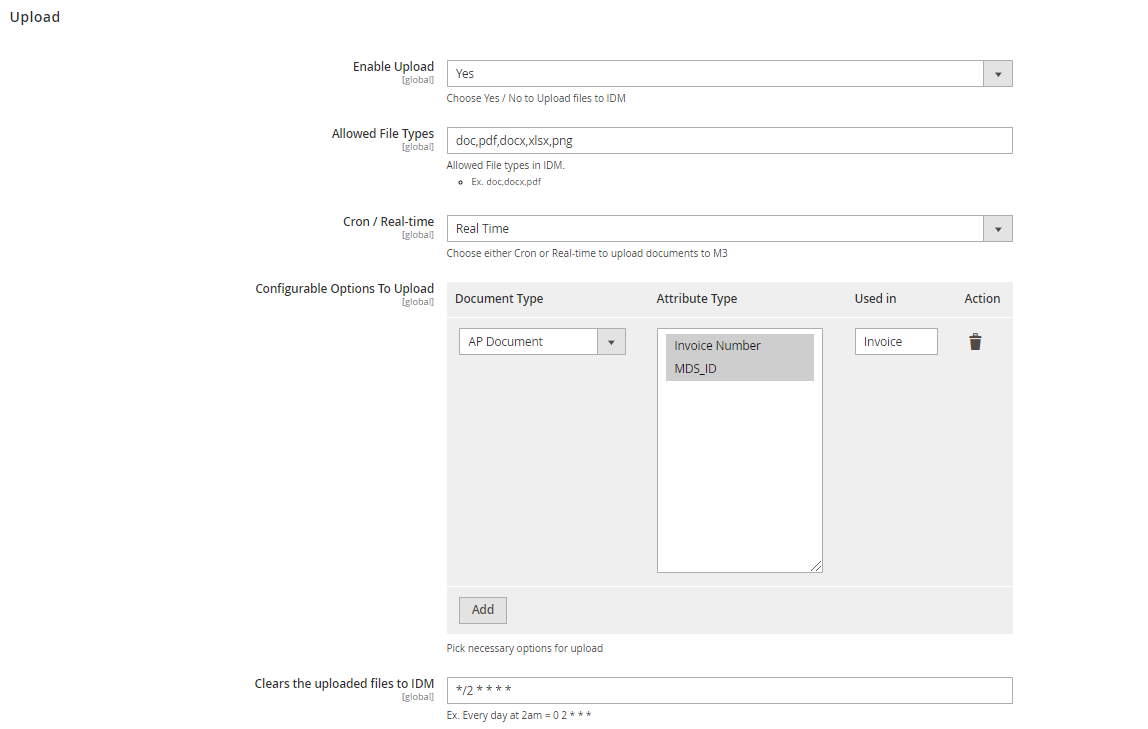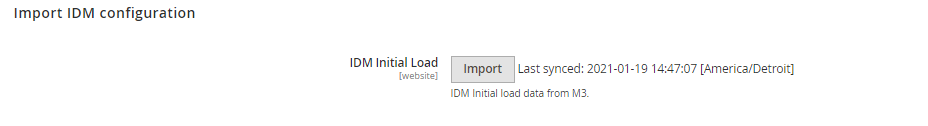eConnect User Manual – IDM

LeanSwift eConnect for Infor M3 & Magento
Product Version 3.2.1
eConnect version 20.3.0
IDM Add-on
Table of contents
GENERAL INFORMATION
1.1 System Overview
LeanSwift eConnect for Infor M3 provides a seamless integration between Magento and Infor M3 ERP. The product consists of a Magento extension, and a Tomcat based server application that manages the communication with the M3 ERP system.
LeanSwift eConnect for Infor M3 employs a layered architecture to allow more flexibility in supporting different versions of Magento and Infor M3, and to allow independent upgrades. The two components are versioned individually to more easily adapt to different M3- & Magento versions.
Transactions
With eConnect 20.3.0, the following add-ons are available:
- Sales Rep
- RMA
- Gift Card
- Order Grid
- Material Plan
- Order Edit
- IDM
These add-ons can if necessary be modified, and new add-ons can be added to fulfill specific customer requirements.
User interface
During setup, the Magento Admin panel is used to configure which transactions that should be used and how they should function. There is also additional configuration within the Connector to support the transactions.
Validated versions
Magento Community 2.2.4 and up
Magento Enterprise 2.2.4 and up
Infor M3 13.x
1.2 Points of Contact
1.2.1 Information
This document and the software it describes are provided by LeanSwift Solutions Inc. For additional information regarding support, licensing, functionality etc. please contact LeanSwift Solutions Inc via contact form at http://www.leanswift.com.
1.3 Organization of the Manual
This manual is not intended to cover any standard Magento functionality or user experience. The Magento user experience is customized and slightly different in each eCommerce implementation – though the general workflow is similar.
1.4 Acronyms and Abbreviations
IDM – Infor Document Management
Architecture
With 20.3.0, there is a major technical architectural change in the solution. BODs from ION are now configured to be sent to a REST API in Magento, which in turn sends them to RabbitMQ for storage and processing by eConnect. In the previous versions, ION sends BODs to RabbitMQ directly.
eConnect-base v5.0.0
- It provides the connectivity to eLink and/or Infor systems with the use of a generic function which decides whether to call the eLink / ION APIs based on the M3 Connection Protocol chosen in the backend
- Acts as the communication layer for RabbitMQ Message consumption
- Acts as a core module for following LeanSwift Magento Extensions
- eConnect
- IDM
- Supplier Portal
-
eConnect add-ons depend on both eConnect-base and eConnect. eConnect and its Add-ons works only with eConnect-base configured
- IDM can now work without eConnect
The new version will coexist with the older version of eConnect which uses LeanSwift eLink and all new installations of eConnect have the ability to choose the connection protocol to M3, that is, either eLink or ION.
Architecture with LeanSwift eLink
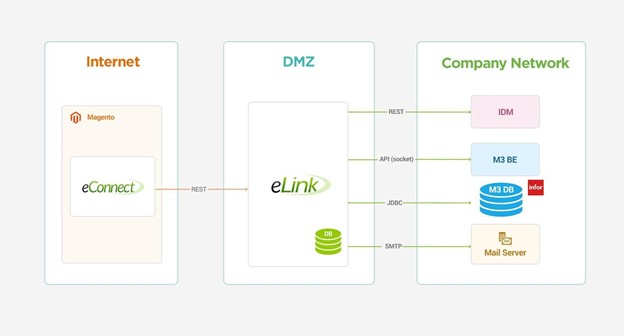
Architecture with ION for multi-tenant Cloud M3
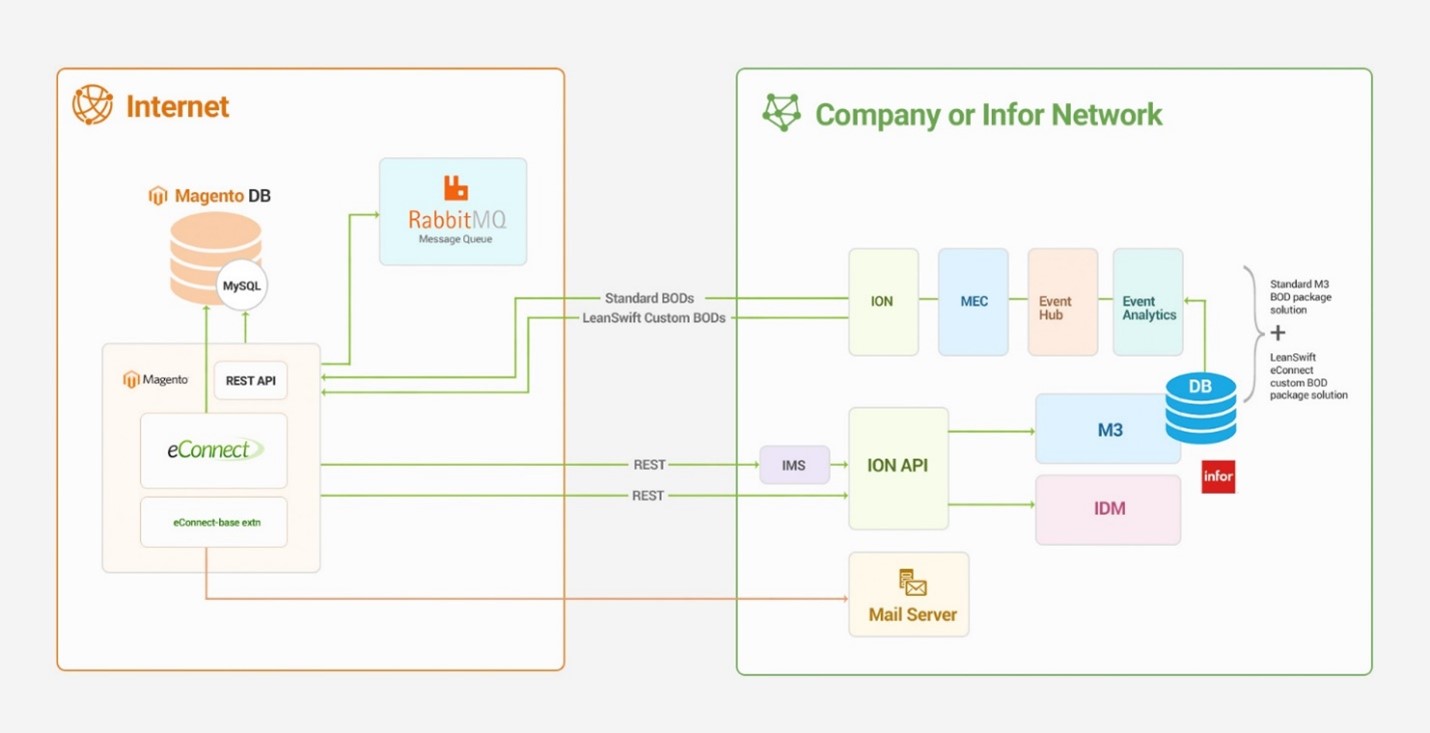
The add-ons for LeanSwift eConnect provide extended functionality over the standard features available on eConnect Core.
These add-ons can, if necessary, be modified, and new add-ons can be added to fulfill specific customer requirements.
2.0 IDM ADD-ON
2.0.1 Summary
The IDM add-on to LeanSwift eConnect for Infor M3 provides the ability to upload, download and search documents in IDM.
Note:All settings are defined only on the Global level and not on the store level.
2.0.2 Assumptions/Limitations
- Initial configurations has to be done under LeanSwift>IDM or Stores>Configuration>LeanSwift Solutions>IDM.
For Upload,
- In Magento admin panel, Document Type, Attribute Type [Can select multiple options] and a unique name for Used In field should be given when having multiple upload configurations. Used in field is mandatory.
Note: Frontend part is not supported. Only function is exposed.
For Download,
- In Magento admin panel, Document Type, Attribute Type, Operator and a unique name for Used In field should be given when having multiple download configurations. Used in field is mandatory.
Note: Frontend part is supported.
For Search,
- In Magento admin panel, Document Type, Attribute Type, Operator, Offset and Limit can be given.
Note: Frontend part is not supported. Only function is exposed.
- 775 permissions should be given to Magento_Root/pub/media/leanswift/idm/.
2.1 CONFIGURATION
The configuration required for the IDM add-on can be separated in three parts – Upload configuration, Download Configuration and Search configuration.
2.1.1 General Configuration
ION API service URL has to be mentioned here

2.1.2 Upload Configuration
- Enable Upload- Option can be set to Yes or No.
- Allowed File Types– File extensions to be upload to IDM. This field is not mandatory.
- Cron / Real-time – Documents will be uploaded to IDM based on this option. If cron is chosen, cron expression should be given to upload the files.
- Configurable Options to Upload– Select the Document Type, required attribute type, Used In [Should be unique to identify the configuration].
- Clears the uploaded files to IDM– Clears the leanswift_idm_upload table and documents stored under Magento_Root/pub/media/leanswift/idm/upload/ folder based on cron expression.
2.1.3 Download Configuration
- Enable Download- Option can be set to Yes or No.
- Cron / Real-time – Documents will be downloaded from IDM based on this option. If cron is chosen, cron expression should be given to download the files from IDM.
- Configurable Options to Download– Select the Document Type, required attribute type, Operation, Used In [Should be unique to identify the configuration].
- Clears the downloaded files to IDM– Clears the leanswift_idm_download table and documents stored under Magento_Root/pub/media/leanswift/idm/download/ folder based on cron expression.
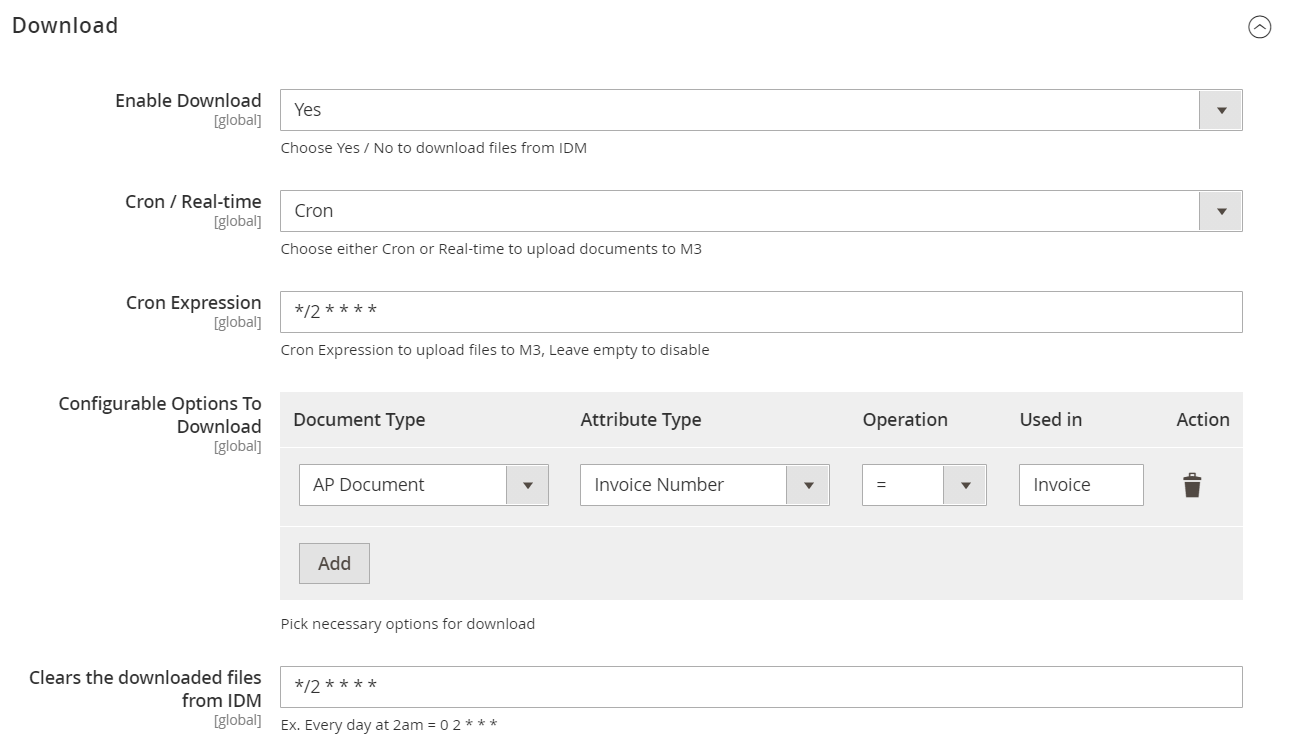
2.1.2.0 Frontend Part – IDM Download.
- Invoice template in the eConnect module has overwritten in IDM Module.
- Clicking on the PDF Icon will download the documents for the invoice from IDM.
- If Download option is set to Real-time in backend, then the file will be opened in new tab on clicking icon.
- If Download option is Cron, user will get a message like "File will be downloaded via cron".

2.1.4 Search Configuration
- Enable Search- Option can be set to Yes or No.
- Configurable Options to Search– Select the Document Type, required attribute type, Operation, Offset and Limit.
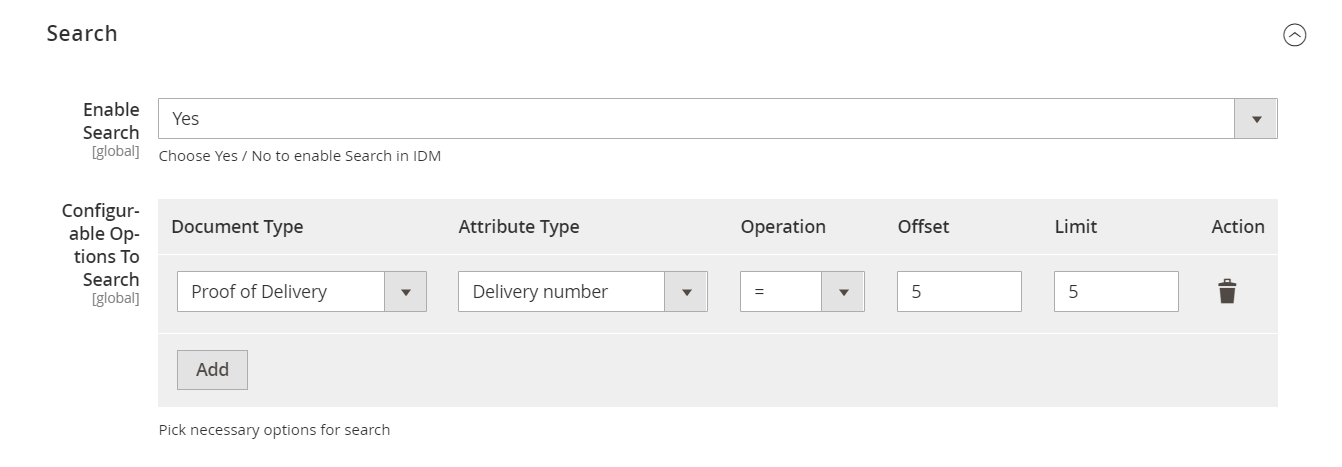
2.1.5 Email IDM Document
This feature enables mails to be sent
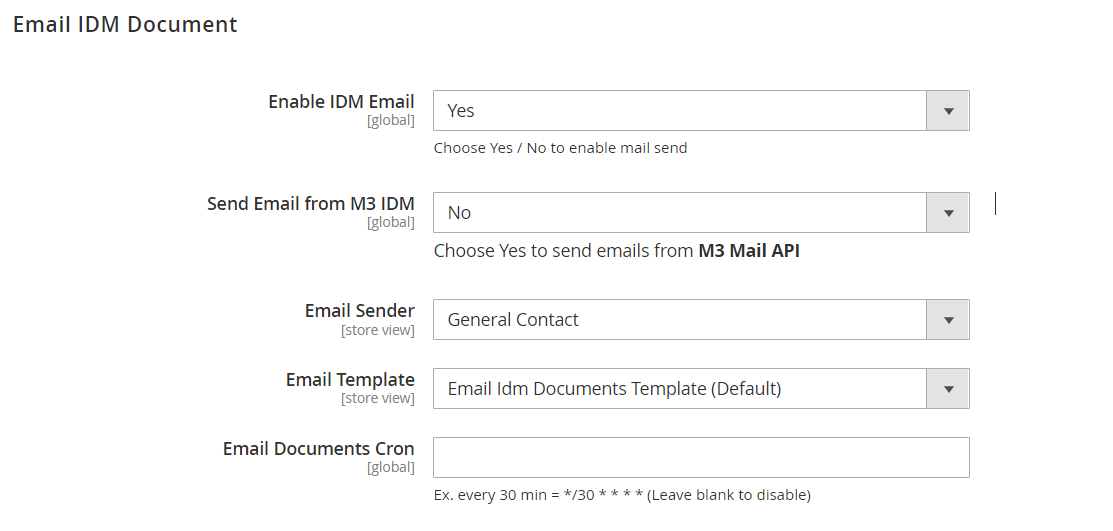
2.1.6 Mapping
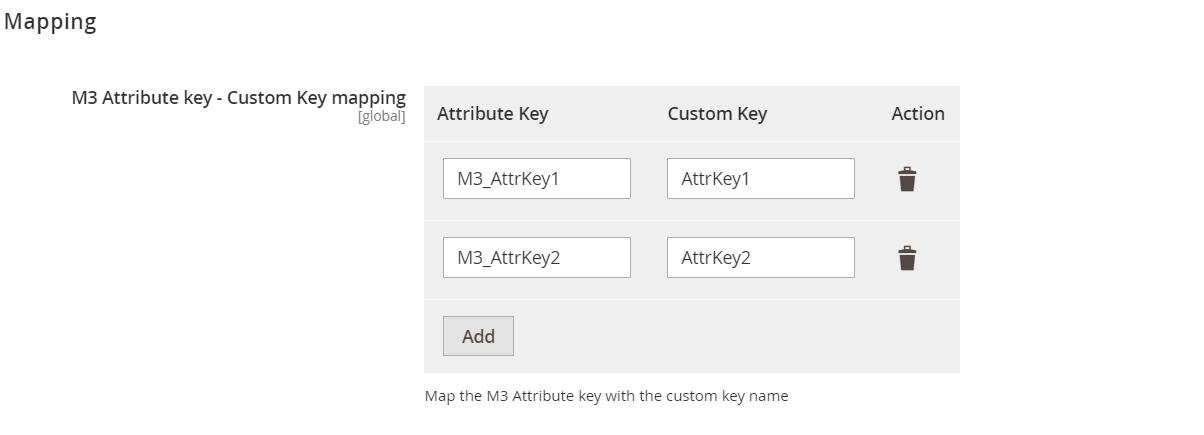
2.1.7 Import Configuration
Import configuration fetches IDM related configurable options from M3
2.1.8 Code Snippet
How to implement IDM in new custom page
-
Configure options to download, upload with attribute type, operation and used in.
-
To add IDM document add handle in custom layout page
-
To include the download in custom template included in below code
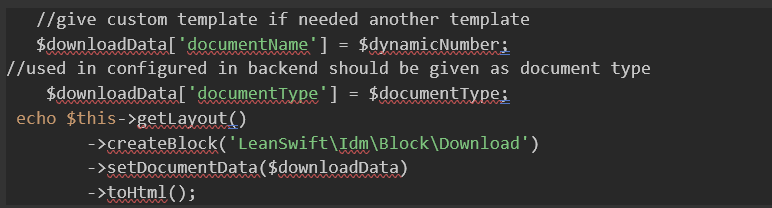
-
To include the upload in custom template included in below code
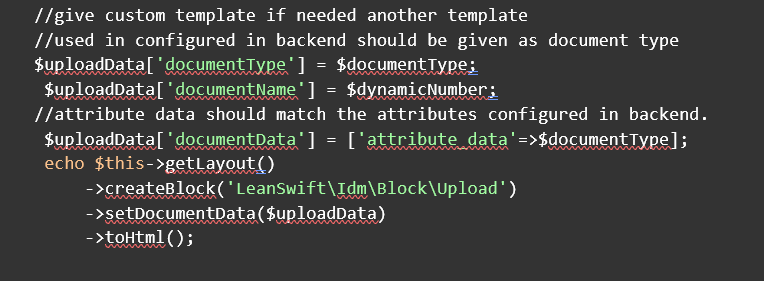
-
Change JS if needed to support new template. Can use the Javascript Mixin
To change the custom values In LeanSwift/Econnect/view/frontend/templates/invoice.phtml, change snippet as