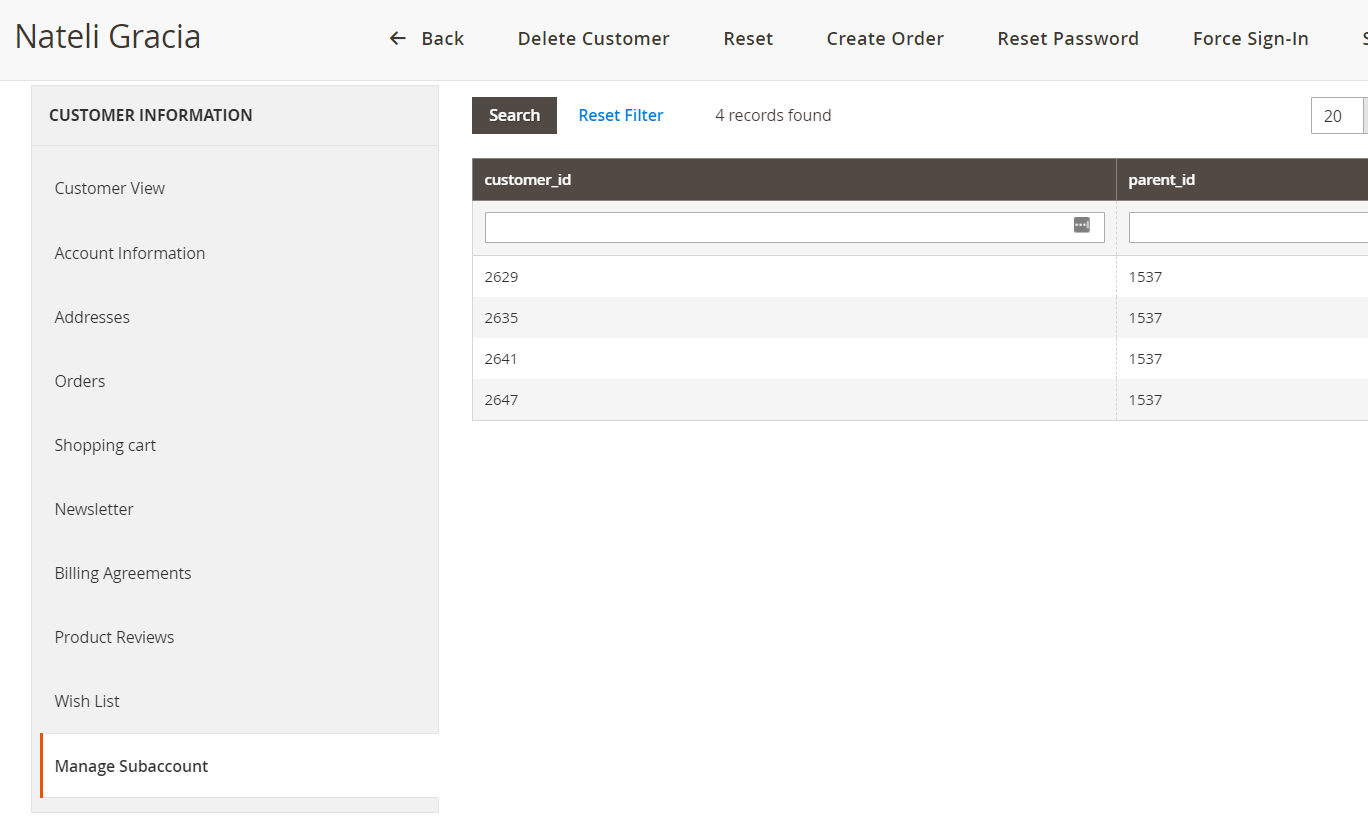Version 20.2.0 - Manage Sub-Account User Manual - Admin
This is a separate Add-on which can be used with Supplier Portal and any other extension.
If the registered user is a Supplier, He will have options to manage other portal users tied to him through a page called 'Manage Subaccounts' which will be visible only to the Supplier admin and not to other users.
This Supplier will have options to
- Create Sub Accounts
- Edit/Delete Sub Accounts
- Manage permissions to his Sub Accounts
The list of Permissions available can be configured in the Configuration under User Management > Permissions. Below are the list of permissions available:
- Account - Upload Documents
- Deliveries - Download
- Deliveries - View
- Forecasts - Download
- Forecasts - View
- Invoices - Download
- Invoices - View
- Performance Metrics - View
- Purchase Orders - Advise
- Purchase Orders - Confirm
- Purchase Orders - Download
- Purchase Orders - Notify
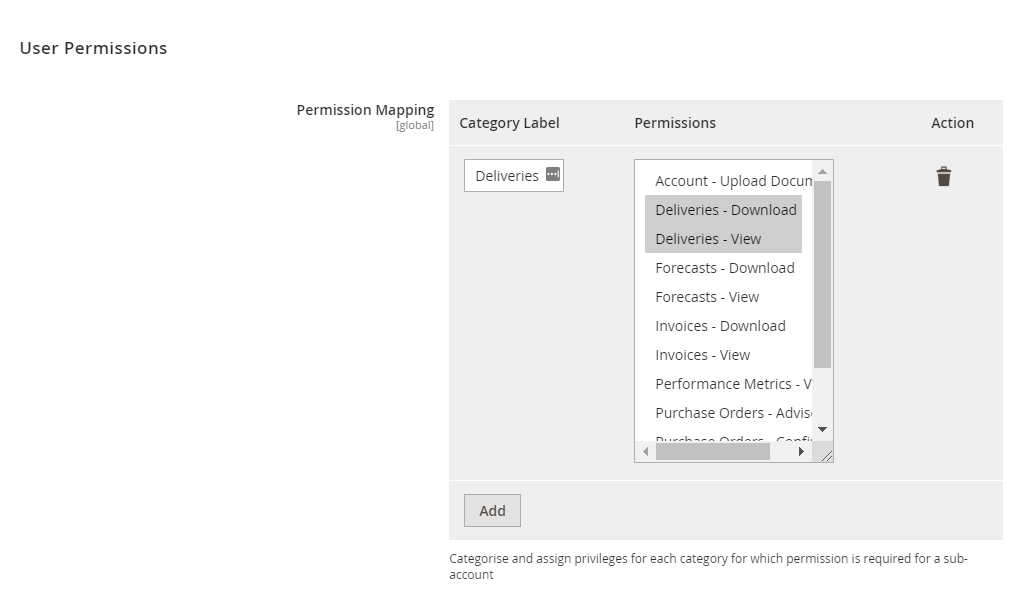
Supplier Admin can group permissions under different categories and label them as required.
Supplier and list of users can be viewed under the Customer Grid page in the backend.
Supplier Admin will have the 'Sub Account' option' enabled and Sub accounts will have that option disabled.
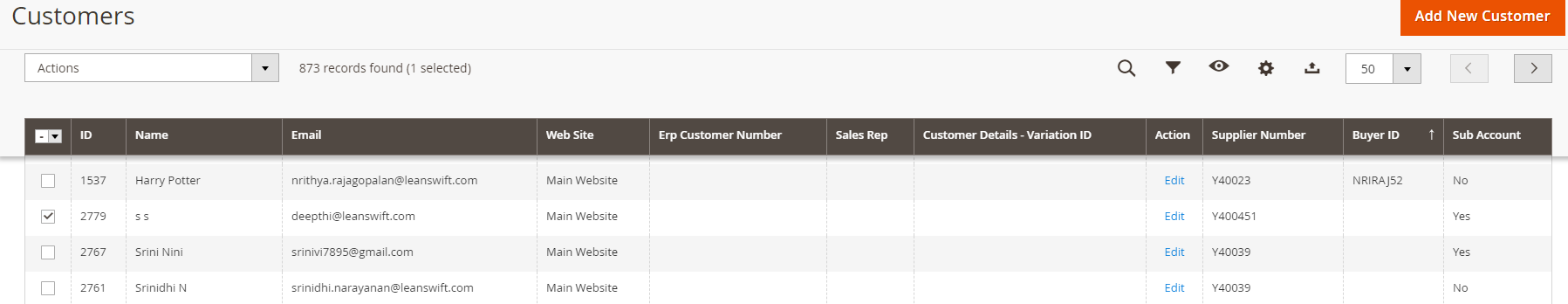
There is another tab called 'Manage Sub accounts' and is available only for Admin and not Sub-account. Here it will display the 'customer id' and its 'parent id'
The 'customer id' is the subaccount id and 'parent id' is the supplier id.