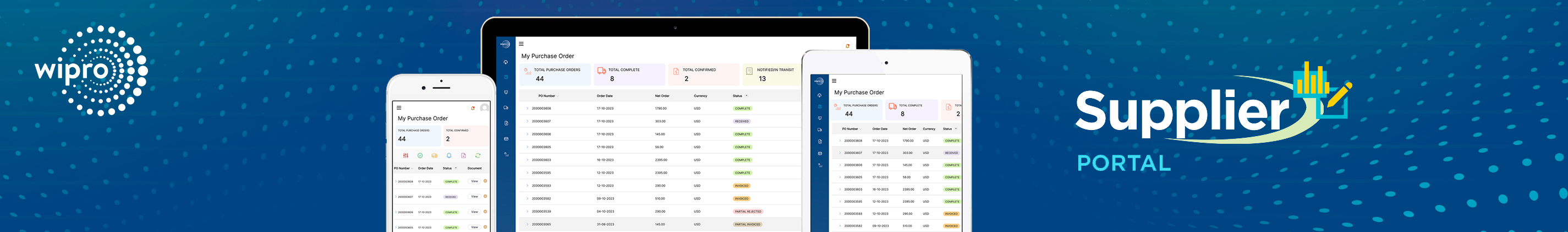
Supplier Portal
23.4.0
Release Notes
Table of contents
- Overview
- Environment Details
- Standard Features
- Highlights
- Supported Devices
- Technical Features
- Enhancements
- Prerequisites
- Limitations
- Known Issues
- Recommendation
- Validated Versions
- Point of Contact
Overview
LeanSwift Supplier Portal for Infor M3 CloudSuite is a supplier self-service portal that enables efficient online communication with vendors. It is seamlessly integrated with Infor M3 Cloudsuite via ION. Supplier Portal helps automate the entire purchase-to-pay process for the customer.
Environment Details
| Software Name | Version |
|---|---|
| Magento version | 2.4.6 |
| eConnect Base Module Version | 6.3.0 |
| IDM Module Version | 4.2.0 |
| ION Package Version | 23.4.0 |
| PHP version | 8.1.0 |
| RabbitMQ | 3.7.28 |
| ION Desk | 2023.11.02 |
| Infor M3 | Cloudsuite |
| Advise and Notify | 23.4.0 |
| Supplier Invoices | 23.4.0 |
| Supplier Deliveries | 23.4.0 |
| Supplier User Tracking | 23.4.0 |
| User Management | 23.4.0 |
| Supplier Item Management | 23.4.0 |
| SupplierPortalGraphql | 23.4.0 |
| IDMGraphql | 23.4.0 |
| SupplierPortalInvoiceGraphql | 23.4.0 |
| PWA Build pack | 11.4.1 |
| Node JS | 16.19.0 |
| Yarn | 1.22.19 |
Standard Features
This version includes all the standard features as mentioned below:
Account
- Registration and Login
- View Supplier Information
- User Date Format Setting
Purchase Orders
View Purchase Orders, Search/Filter/Sort on Purchase Orders and Download Purchase Orders Information
Confirm / Confirm All
This feature is to Confirm a PO at line level or header level (status 35).
Advise / Advise All
This Add-on is used to Advise PO online level or header level (status 40) and should be used along with Supplier Portal.
Notify / Notify All
This Add-on is used to Notify PO on line level or header level (status 45) and should be used along with Supplier Portal.
Notify by Delivery Number
This Add-on is used to Notify PO lines of different purchase orders based on the delivery number and should be used along with Supplier Portal.
Confirm, Advise and Notify multiple PO
This feature is to confirm or advise or notify multiple purchase orders. Separate buttons are available at global level in My Purchase Orders page.
Refresh button on ‘My Purchase Orders’ page
Download button on ‘My Purchase Orders’ to download purchase order information.
Upload documents into IDM against Purchase Orders
- This is available ONLY if additional functionality for IDM integration is included as part of license.
Bell Notification
This feature is to notify both supplier admin and users about the new updates on purchase order lines or forecast.
Email Notifications
Email is sent to supplier admin and the sub-accounts (based on user permissions) when a new PO / forecast is added, or an existing purchase order / forecast is modified.
IDM upload for suppliers
Upload or fetch supplier specific documents into IDM on the ‘My Documents’ section in the ‘My Accounts’ page.
My Deliveries
This Add-on is used to display deliveries and corresponding invoice matching status for all the lines that are goods received.
User Management
This Add-on is to manage sub-accounts (users) and their roles and permissions.
My Invoices
This Add-on is used to display all the invoices associated with the supplier’s PO and other details such as outstanding amount, due date and open/paid.
Supplier Item Management
This will be an Add-on to Supplier Portal. With this Supplier can create a new supplier item OR M3 Item /Update item/Connect supplier item to existing M3 item. M3 Buyer decides to approve or reject the above requests from the supplier based on the real time data provided by him.
User Tracking
This Add-on is to configure the allowed number of Registrations (supplier admin) and allowed sub-account users per supplier admin.
Purchase Proposals/Forecasts
- View Purchase Forecasts
- Search/Filter/Sort on Purchase Forecasts
Performance Metrics
- View Quality metrics based on rejected quantity.
- View Delivery Performance metrics.
- View Purchase Price Variance metrics.
Highlights
- Portal user experience is enhanced with PWA and GraphQL implementation.
- Portal is now compatible with Mobile devices(Android and iOS)
Supported Devices
- Desktop- All Browsers
- Android version - 11,12,13
- IOS – Test On Demand
Technical Features
- Magento PWA using REACT JS
- Graphql
Enhancements
- Buyer can send invite to supplier directly via his Magento user login.
- Buyer will receive the Onboarding approval task notification in M3. Notification from Infor is sent to the Buyer’s email when document uploaded by supplier reaches IDM.
- The Final onboarding Approval task is sent to the respective final approvers configured in Distribution list. After buyer approve all his tasks.
- Portal login lands on Dashboard which gives metrics of Purchase orders, invoices and deliveries.
- Supplier Item Number is now displayed in purchase order lines.
- Reconfirm All is not allowed for confirmed status of PO.
- Removed Confirm All, Advise All and Notify All button and replaced with PO# check box (which will display All lines or selected line based on selection of PO lines) under advise and notify buttons.
- The total number of purchase orders and the total number of CONFIRMED, COMPLETE, NOTIFIED/ IN TRANSIT status POs (Purchase Order) are now displayed on My Purchase Orders page.
- A graph plotted for the total number of planned orders against the requested month is displayed on My Forecasts page.
- The total number of FULLY MATCHED and PARTIALLY MATCHED status are now displayed on My Deliveries.
- The ‘Create New’ button is added, and ‘View Item’ Icon is removed from the My Items page.
- The ‘Refresh’ button is added for My Forecasts, My Deliveries, My Invoices and My Items.
- Password set email is sent to the Subaccount user, once main supplier creates sub account user to the portal.
- Each Notification in Bell icon is displayed with header.
- UI Enhancement for Portal Users.
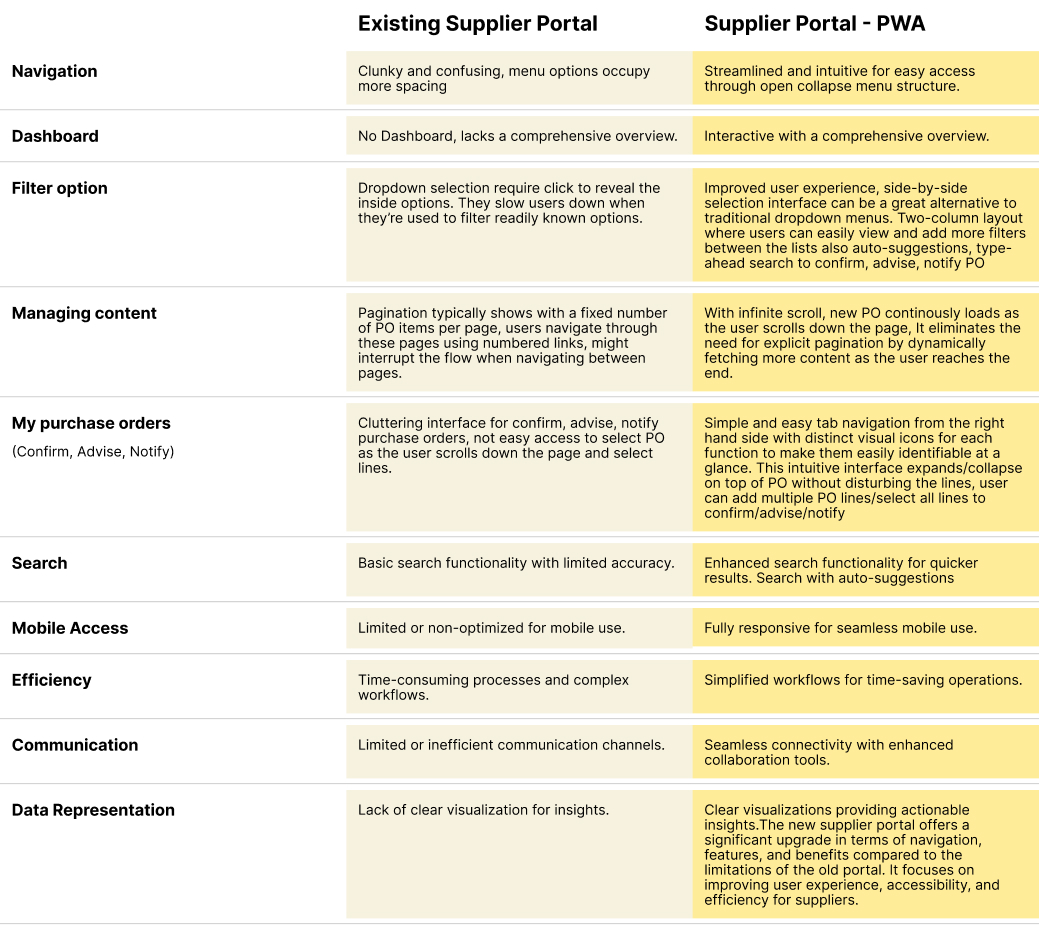
Prerequisites
IDM add-on should be configured for My Purchase orders data to be displayed in supplier portal.
Limitations
- If multiple (more than 5) conditions are added or removed in a non-sequential manner, Filters may not fetch appropriate results.
- Upload/Download Documents work only when IDM is Enabled
- Order type ADN (Automatic Delivery note Generation) flag value saved in Magento only once during registration (assuming Order type configurations will not be changed in m3).
- Default out of the box configuration that comes with installation cannot be deleted.
- The buyer should unassign the task, after adding notes to supplier onboarding task.
- Magento Admin user cannot send the invite to Supplier for onboarding.
- Portal will auto logout after an hour.
Known Issues
- When SHAC is kept as 2, and Automatic delivery note generation is enabled, advise and notify is done for a delivery note number PPS360 / TransNotifyHead is called. when the SHAC is disabled for the same supplier, and I advise a line with same delivery note number (line is not added in PPS360) but since the delivery note number is available in PPS360 during notify the PPS360 / TransNotifyHead is called and the PPS001MI/NotifyDelNot is not called. This causes the line to remain in processing state.
- When one line of PO is advised with a delivery note number (where Automatic delivery note generation is enabled) and Advise all / Advise multiple po’s is tried for same PO with delivery note number, error message ‘Shipment advice is not allowed - the order is already advised with delivery note’ is displayed.
Recommendation
- It is recommended to use eConnect and Supplier portal in separate instances.
Validated Versions
- Chrome Version 120.0.6099.71
- Android OS 11,12,13