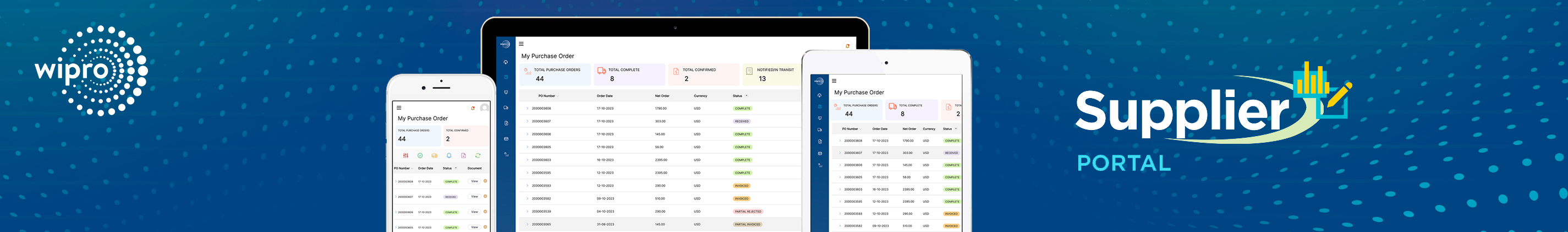
Version 23.4.0 - User Manual – Deliveries - User
My Deliveries displays all the Delivery notes for Purchase Order (of order status > 50)
The Delivery head contains the following:
- Delivery Note# (Delivery Note Number)
- Delivery Date
- Status
The Delivery note lines contains the following,
- Receiving# (Receiving Number)
- Supplier Order# (Supplier Order number)
- PO#
- PO Line#
- PO Line Sub# (Sub Line Number)
- Item#
- Item Description
- Quantity
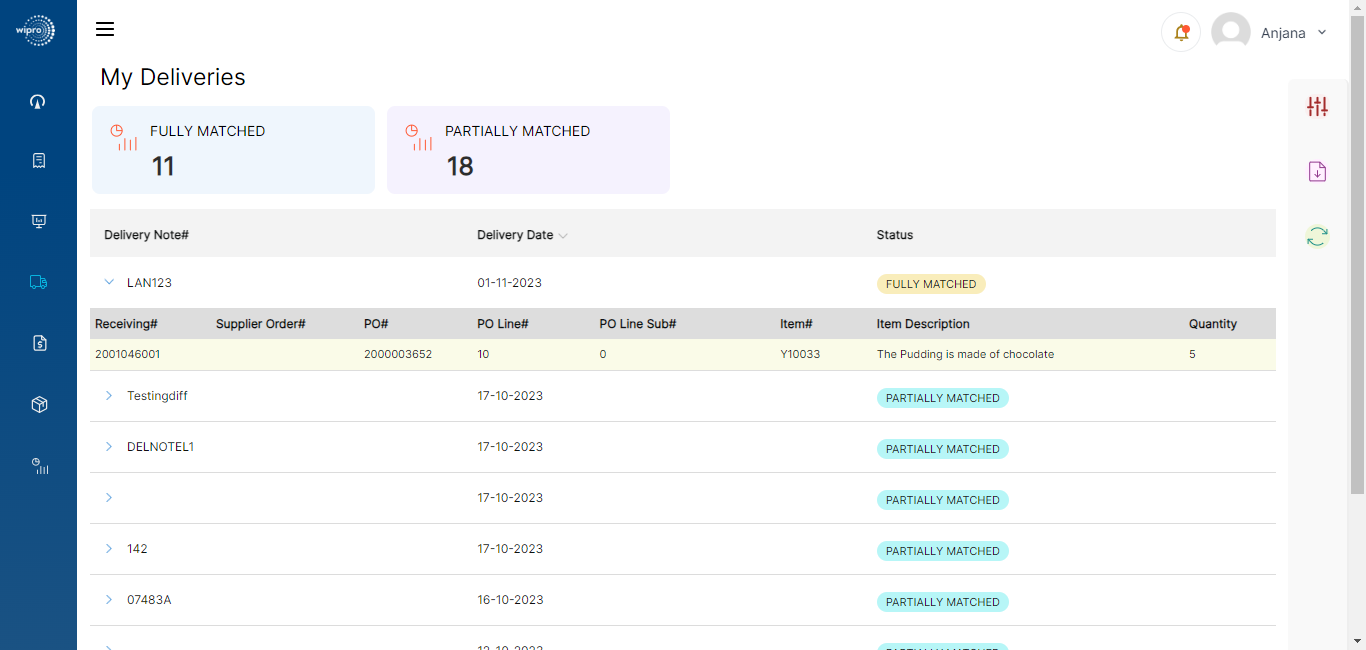
Deliveries can be filtered based on the below options.
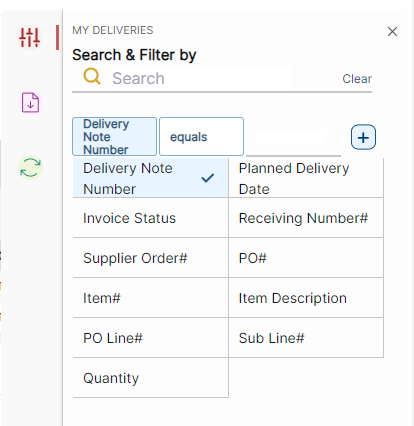
There is a ‘Download’ option which downloads the entire list of filtered or unfiltered data on this page in CSV format.

There is a ‘refresh’ option that reloads the page to update the new records.

The number of ‘FULLY MATCHED’ and ‘PARTIALLY MATCHED’ Purchase orders are shown on the top of the deliveries table.
FULLY MATCHED – All the PO lines associated with that delivery note are Invoiced
PARTIALLY MATCHED - All the PO lines associated with that delivery note is not invoiced (even if one PO line is not invoiced)
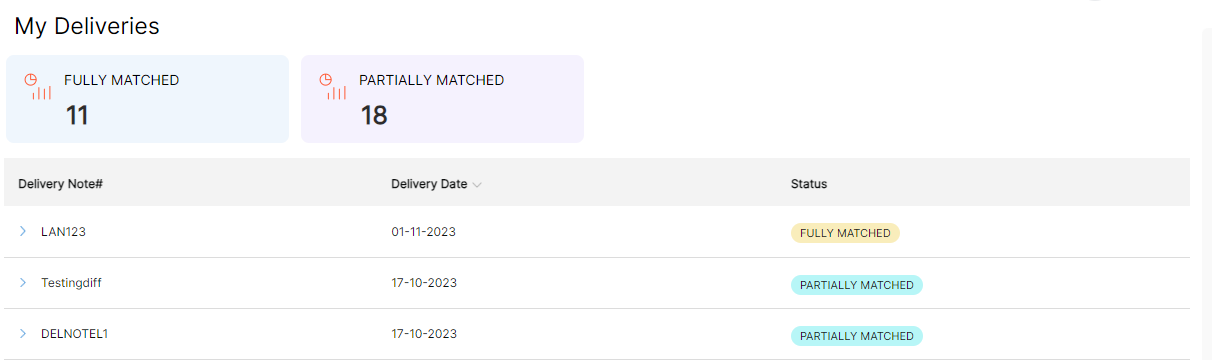
Note:
- When Delivery date is different, but the delivery number is the same, a new record with the same delivery number and a different delivery date is added.
- When a Delivery name and Delivery date is the same, all the lines advised with the delivery note are added as lines and when we try to advise a line with different planned pick update, the following error message is shown ‘Shipment Advise is not allowed. Delivery note XXX is already advised with shipment date XXYYMM’.
To Create Deliveries in M3:
- The status of the purchase order should be 45 (Notify) to receive goods.
-
There are different types of Delivery methods and some of the Delivery Methods are:
- Direct put away : Go to PPS300 give the PO number and change the sorting order by open lines, Right click -> Change -> Enter Delivery Note no -> Submit.
- The status of the PO will change to 75 (Put-away completed).
- One step put away : For one step put away the goods receiving method must be selected as M10(Goods receipt/ Quality inspect/put away)
- Go to PPS200 and create a Purchase order.
- The PO status must be 45(Notify)
- Go to PPS300 enter the PO number and right click-> change and enter the delivery note number and click next.
- Sort to closed lines, click on line Related-> Display Purchase order Transactions get receiving number
- Go to PPS310(Inspect goods) enter receiving number, click on line right click-> change.
- There we can give the type of Quality Inspection result, and give the approved qty.
- If rejected or partially rejected the qty must be entered, click on next. The status of the line will be 65(Quality Inspection complete)
- Go to PPS320(Goods put away) give the receiving number and select the line -> right click -> change -> enter the stored qty -> next.
- The line status changes to 75(Put away complete).
- Delivery note number given in PPS300 will be displayed in portal under My Deliveries.